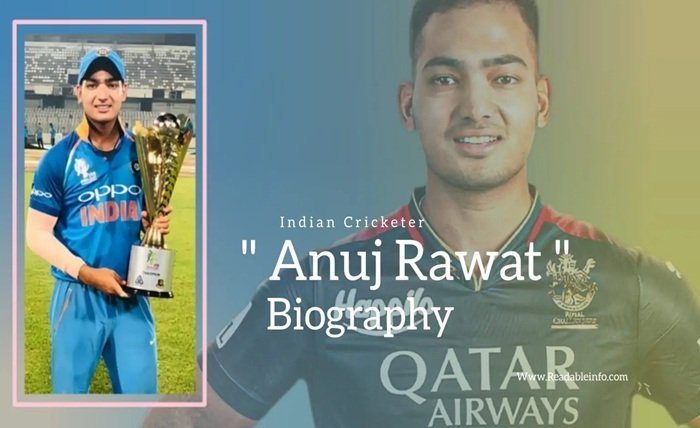Kuttipencil is a popular typing tool that enables users to easily type in Malayalam using English characters. For those who need to communicate in Malayalam without needing to memorize the intricacies of Malayalam typing, Kuttipencil provides a convenient solution. This tool works by converting phonetic English text into Malayalam, allowing for quick and effective typing. In this section, we will introduce Kuttipencil, explain its importance, and explore its key features.
Typing in Malayalam has always been challenging for those who are not familiar with the Malayalam keyboard layout. The vast number of Malayalam characters and their specific placements make it difficult to master. This is where Kuttipencil, an English to Malayalam typing tool, steps in. With its intuitive interface, users can now comfortably type Malayalam text without worrying about the complexities of the Malayalam keyboard.
The key advantage of Kuttipencil is that it allows users to type in Malayalam while using an English keyboard layout. The user simply writes the words phonetically in English, and Kuttipencil automatically converts them into their correct Malayalam script. For example, typing “namaskaram” in Kuttipencil will convert it to the Malayalam equivalent, “നമസ്കാരം”. This makes it accessible to those who are comfortable with both English and Malayalam but struggle with direct typing in Malayalam.
How to Get Started with Kuttipencil for English to Malayalam Typing
Getting started with kuttipencil for English to Malayalam typing is simple. You only need a device connected to the internet and the ability to access the tool’s website or application. This section will provide a step-by-step guide to begin using Kuttipencil and outline the basic requirements.
First, open your web browser and search for “Kuttipencil.” The website will be one of the top results, providing access to the tool directly from the browser. Kuttipencil does not require installation, making it convenient for users who may not want to download additional software.
Once the website is open, you’ll be greeted by a simple interface. There will be a text box where you can start typing in English. To use Kuttipencil for English to Malayalam typing, simply type the phonetic equivalent of the Malayalam word in English, and watch as the tool converts it automatically. You can use the output for social media posts, emails, documents, or any other platform where Malayalam is needed.
Moreover, Kuttipencil supports many special characters and is capable of handling punctuation properly. This makes it perfect for formal and informal communications alike. Whether you need to write a personal letter in Malayalam or an official document, Kuttipencil makes it easy and effective.
Features of Kuttipencil That Make It the Ideal Typing Tool
Kuttipencil offers several features that make it an ideal choice for English to Malayalam typing. Its intuitive interface, speed of conversion, and accuracy in transforming phonetic English text to the Malayalam script are noteworthy. In this section, we will delve deeper into the features that make Kuttipencil stand out.
One of the main features of Kuttipencil is its phonetic transliteration system, which makes it very easy for users to write in Malayalam without needing to learn the Malayalam keyboard layout. Phonetic typing involves typing the Malayalam word in English characters based on its pronunciation, and the tool automatically converts it into Malayalam script. This is perfect for users who understand Malayalam but have difficulty typing it directly.
Kuttipencil also offers a predictive text feature that helps users with suggestions while typing. This reduces errors and ensures that the typed text is grammatically correct. The auto-suggestion feature is especially helpful for those who are not fully comfortable with the language, as it makes typing both faster and more accurate.
Another feature is its compatibility with various platforms. Kuttipencil can be used on computers, tablets, and mobile phones, making it a versatile tool for typing on the go. Whether you are at home, in the office, or traveling, you can use Kuttipencil to type in Malayalam without any hassle.
Step-by-Step Tutorial: Typing Malayalam with Kuttipencil
For those new to Kuttipencil, the idea of using phonetic typing might be a bit confusing. This section provides a detailed tutorial on how to type in Malayalam using Kuttipencil effectively. We will take you through each step, from opening the tool to typing complex sentences.
To start using Kuttipencil for English to Malayalam typing, simply visit the website or use the mobile app. You’ll find a text box into which you can type in English. Begin typing words phonetically, and you’ll see Malayalam text appear almost instantaneously.
For example, type “ente peru Anu anu” to see it converted into Malayalam as “എന്റെ പെരു അനു ആണു”. If you make any spelling errors or need to make corrections, you can easily edit the Malayalam text. The interface allows you to see the English and Malayalam side by side, making it easier to make necessary changes.
Kuttipencil also supports keyboard shortcuts that make typing faster. For instance, if you want to add a special character or punctuation, you can use simple key combinations rather than searching for them. This streamlines the typing process and enhances your productivity.
Common Mistakes to Avoid While Using Kuttipencil
Although Kuttipencil is user-friendly, there are common mistakes that beginners make while typing in Malayalam using phonetic English. In this section, we will discuss these errors and provide practical tips to avoid them, ensuring a smooth typing experience.
One common mistake is incorrect phonetic representation. Since Kuttipencil works on phonetic typing, it is important to type words as they are pronounced in Malayalam. Many users tend to mix the English and Malayalam phonetics, leading to incorrect spellings. Practicing the correct pronunciation and typing it as closely as possible can help avoid this issue.
Another common issue is confusion with diacritical marks. Malayalam has several diacritical marks that can change the meaning of words drastically. Typing without paying attention to these marks can result in errors. Kuttipencil helps with this by providing auto-suggestions and corrections, but it is still important for users to double-check their output.
Users also sometimes forget to add the necessary spacing or punctuation, especially when typing longer sentences. Kuttipencil can auto-correct minor issues, but proofreading the final output is always a good practice.
The Benefits of Using Kuttipencil for Typing in Malayalam
Typing in Malayalam can be a daunting task, but Kuttipencil simplifies the process. In this section, we will explore the benefits of using Kuttipencil for English to Malayalam typing, including its ease of use, convenience, and accuracy.
One of the primary benefits of using Kuttipencil is its accessibility. Since the tool is available online, there is no need to download or install additional software. This makes it convenient for users who want to start typing in Malayalam right away without any technical barriers.
Another significant benefit is the accuracy of Kuttipencil’s transliteration. Since it works on a phonetic basis, the conversion from English to Malayalam is often highly accurate. This accuracy makes it suitable for official documents, emails, and other formal communications.
The tool is also incredibly user-friendly, making it easy even for those who are not particularly tech-savvy. The straightforward interface, combined with auto-suggestions, makes Kuttipencil a go-to solution for typing in Malayalam for many users.
Kuttipencil vs. Other Malayalam Typing Tools
There are several Malayalam typing tools available, but Kuttipencil stands out for its ease of use and functionality. In this section, we will compare Kuttipencil with other popular Malayalam typing tools to help you understand why it is the preferred choice.
One major comparison is between Kuttipencil and Google Input Tools. Google Input Tools is another popular option for typing in Malayalam, but it can sometimes be cumbersome to set up and use. Kuttipencil, on the other hand, is web-based and requires no installation, making it much more convenient for users.
Compared to other tools, Kuttipencil also offers more intuitive phonetic typing. Many other Malayalam typing tools require a learning curve, especially regarding keyboard layout and specific rules for transliteration. Kuttipencil, with its phonetic approach, is much more accessible to users who are comfortable with English.
Kuttipencil’s auto-suggestion feature also sets it apart from many other tools, which often lack a sophisticated predictive text feature. This enhances the overall typing speed and minimizes errors, providing a smoother user experience.
Tips for Speeding Up Your Typing with Kuttipencil
Typing efficiently in Malayalam using Kuttipencil involves more than just knowing how to use the tool; it requires learning some tricks and tips to maximize your speed and accuracy. In this section, we provide some useful strategies for improving your typing skills with Kuttipencil.
To begin with, familiarize yourself with the phonetic equivalents of common Malayalam words. The more you practice typing words phonetically, the faster you will get. Consistent practice is key to becoming comfortable with phonetic typing, especially since Malayalam has many unique sounds that may be hard to represent with English letters.
Utilize the auto-suggestion feature that Kuttipencil offers. If you are typing commonly used words, the auto-suggest tool will predict the correct word, saving you time. Instead of typing every character, pay attention to the suggested words and use them when appropriate.
Keyboard shortcuts are also an excellent way to speed up your typing. Kuttipencil supports a number of shortcuts for adding special characters or punctuation. Learning and incorporating these shortcuts into your typing can make a significant difference in your typing speed.
User Experiences and Testimonials About Kuttipencil
In this section, we will discuss user experiences and testimonials to provide insight into how Kuttipencil has helped others with English to Malayalam typing. Real-life examples and stories can give you a better understanding of how effective the tool is in different contexts.
Many users who have used Kuttipencil for Malayalam typing mention how the tool has simplified communication. For those living outside Kerala, typing in Malayalam was previously a challenge, especially for communicating with family and friends. Kuttipencil has made it easier for people to stay in touch in their native language, regardless of where they are located.
Professionals have also found Kuttipencil to be useful for drafting official documents. One user mentioned how he was able to write an entire report in Malayalam using Kuttipencil in a fraction of the time it would have taken him to type it using a traditional Malayalam keyboard. The auto-correct and auto-suggestion features were particularly helpful for minimizing mistakes.
Conclusion
Kuttipencil is an effective solution for anyone looking to type in Malayalam without having to deal with the complexities of a Malayalam keyboard. Its user-friendly features, accuracy, and accessibility make it one of the best tools available for English to Malayalam typing. Whether you’re typing a casual message to a friend or drafting a formal letter, Kuttipencil can help you achieve your goal effortlessly.
If you’re someone who wants to connect with Malayalam speakers or write in your native language without the hassle of learning a new keyboard layout, Kuttipencil is the ideal choice. With a little practice, you can easily master typing in Malayalam and use it effectively for both personal and professional purposes.
Conclusion
Kuttipencil is a powerful tool that makes English to Malayalam typing accessible and easy for everyone. Its phonetic typing system, ease of use, and predictive text features make it a valuable resource for Malayalam speakers everywhere. Whether you’re writing a letter, drafting a document, or simply chatting with friends, Kuttipencil provides a smooth and effective way to communicate in Malayalam. Give it a try, and see how it transforms your typing experience.
FAQs
- What is Kuttipencil used for? Kuttipencil is used for typing Malayalam text by converting phonetic English typing into Malayalam script. It is a convenient tool for those who understand Malayalam but are not familiar with its keyboard layout.
- Is Kuttipencil free to use? Yes, Kuttipencil is free to use, and you can access it online without any need for downloads or installations.
- How does Kuttipencil work? Kuttipencil works using phonetic transliteration. Users type the Malayalam words phonetically in English, and the tool automatically converts them into Malayalam script.
- Can I use Kuttipencil on my mobile device? Yes, Kuttipencil is compatible with mobile devices, making it convenient for typing in Malayalam on the go.
- Is Kuttipencil accurate in translating English to Malayalam? Kuttipencil is generally very accurate, thanks to its phonetic transliteration system and predictive text features. However, users are advised to proofread for minor errors.