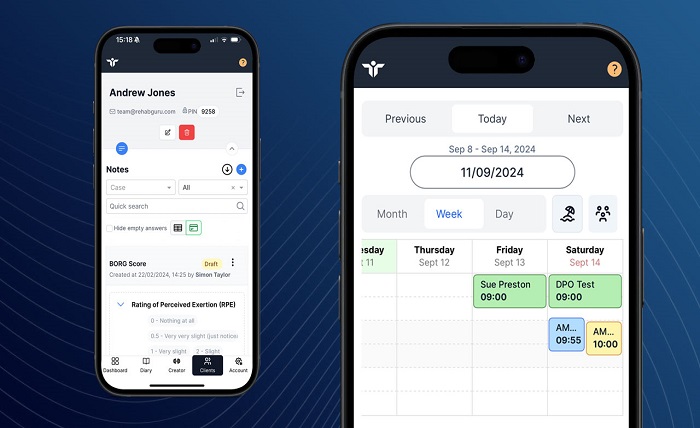Introduction
In today’s fast-paced business world, efficient knowledge management is critical for success. Companies are increasingly looking for tools that help streamline the process of storing, accessing, and sharing critical information. The Guru app is one such tool that has gained significant attention for its ability to simplify knowledge sharing and improve team collaboration.
Guru is a knowledge management platform designed to help teams organize their work, share information seamlessly, and boost productivity. Whether you’re part of a large enterprise or a small startup, the Guru app provides a centralized space where team members can store documents, FAQs, processes, and other valuable resources. In this blog post, we’ll take a deep dive into the features, benefits, and best practices of using the Guru app to enhance your workplace’s knowledge sharing and collaboration.
How the Guru App Enhances Knowledge Management
At its core, the Guru app is all about making knowledge easily accessible for everyone in your organization. Traditional knowledge management often involves scattered documents, emails, and various file-sharing tools, making it difficult to find the right information when needed. This is where the Guru app steps in, offering a single platform for storing, categorizing, and accessing information.
With the Guru app, teams can create “cards” that hold important data, guidelines, best practices, or frequently asked questions (FAQs). These cards are organized into collections, allowing users to find information quickly and intuitively. The app also integrates with tools like Slack, Microsoft Teams, and Google Drive, which enhances its versatility in the workplace.
The Guru app simplifies knowledge management by enabling organizations to create a structured repository of information that is constantly updated and accessible. This ensures that all team members have access to the same information, reducing the chances of miscommunication and errors.
Key Features of the Guru App: What Makes It Stand Out?
The Guru app offers a wide range of features that set it apart from other knowledge management tools. Here are some of its most notable features:
- Cards and Collections: Information is stored in cards, which can be grouped into collections based on topics or teams. Each card is editable and can include text, images, links, and even video content.
- Real-time Updates: With the Guru app, you can keep your knowledge base up to date by enabling real-time updates. This ensures that the latest information is always available to your team.
- Browser Extension: The Guru app offers a browser extension that allows users to access knowledge cards directly from their browser. This is especially useful when you’re working within other platforms, such as email or project management tools.
- Integrations: The Guru app integrates with a variety of tools such as Slack, Microsoft Teams, Salesforce, and Zapier, ensuring that your team’s workflow remains seamless and uninterrupted.
- Verification and Collaboration: One unique feature of the Guru app is the ability to verify knowledge cards with subject matter experts (SMEs). Cards can be tagged with “verified” statuses, ensuring that users always have access to accurate and up-to-date information.
- Analytics: The Guru app provides insights into which cards are being viewed the most, helping you identify knowledge gaps and the most relevant content for your team.
These features work together to make the Guru app an essential tool for any organization looking to improve productivity and knowledge sharing.
How the Guru App Improves Team Collaboration
In a fast-moving work environment, effective collaboration is key to success. The Guru app excels in this area by providing a platform where teams can easily collaborate and share important information. Whether you’re working remotely or in an office, the Guru app makes it easy to collaborate with colleagues in real-time.
Teams can create and share knowledge cards, comment on them, and update the information whenever necessary. This ensures that everyone stays on the same page, reducing confusion and improving overall communication. The ability to verify knowledge cards also helps teams ensure that the information being shared is both accurate and reliable.
The Guru app also promotes collaboration by allowing teams to create and organize cards based on different projects or departments. This way, each team has access to the resources they need without cluttering the system with irrelevant information.
The Guru App for Customer Support Teams
For customer support teams, having quick and easy access to the right information is essential to resolving issues efficiently. The Guru app is an excellent tool for support teams, as it allows them to maintain a knowledge base of common issues, troubleshooting steps, and company policies.
Support agents can access knowledge cards directly from within their support platforms, such as Zendesk or Freshdesk, using the Guru app’s integrations. This reduces the need for agents to search through multiple documents or ask other team members for help, improving response times and customer satisfaction.
By keeping all knowledge centralized and easily accessible, the Guru app helps support teams provide consistent and accurate information to customers, leading to higher customer retention and loyalty.
The Guru App in Onboarding and Training
Onboarding new employees can be a daunting process, especially in fast-growing organizations. The Guru app simplifies the onboarding process by providing new hires with a comprehensive knowledge base that they can refer to at any time.
New employees can use the Guru app to get up to speed on company policies, procedures, tools, and best practices. By having all of this information readily available, new hires can start contributing faster and more effectively. Furthermore, the Guru app enables managers to track the progress of new employees and identify any areas where additional training might be required.
With the ability to add multimedia content, such as video tutorials or step-by-step guides, the Guru app makes training more engaging and accessible.
Security and Privacy with the Guru App
As with any tool that handles sensitive company information, security and privacy are paramount when using the Guru app. The platform offers several security features to ensure that your knowledge base remains safe and protected.
- Encryption: All data stored within the Guru app is encrypted, ensuring that sensitive information is protected both in transit and at rest.
- Access Control: You can set permissions for different users, restricting access to certain cards or collections based on roles or teams.
- Audit Logs: The Guru app provides audit logs, allowing you to track changes made to knowledge cards and identify who made them.
- Two-Factor Authentication (2FA): To further secure accounts, Guru supports two-factor authentication for added protection.
These features make the Guru app a secure platform for storing and sharing sensitive company knowledge.
Getting the Most Out of the Guru App: Best Practices for Teams
To fully leverage the power of the Guru app, it’s important to follow some best practices:
- Create Clear Structure: Organize your knowledge base into logical collections and categories. This makes it easier for team members to find the information they need.
- Encourage Collaboration: Encourage your team members to contribute to and update knowledge cards regularly. This keeps your knowledge base fresh and relevant.
- Use Verification: Use the verification feature to ensure that your knowledge base contains accurate and up-to-date information.
- Utilize Analytics: Leverage the app’s analytics to identify which knowledge cards are being accessed the most and where there might be gaps in your knowledge base.
- Provide Training: Ensure that all team members are trained on how to use the Guru app effectively to make the most of its features.
By implementing these best practices, teams can ensure they’re getting the most out of the Guru app and improving their knowledge management processes.
Conclusion
The Guru app is an indispensable tool for teams that want to improve their knowledge management, collaboration, and productivity. Its user-friendly interface, powerful features, and integrations make it an ideal choice for organizations of all sizes. Whether you’re looking to streamline your workflow, provide better customer support, or improve onboarding and training, the Guru app offers a centralized solution for all your knowledge-sharing needs.
By implementing the Guru app, teams can ensure that their information is always up to date, accessible, and easily shareable. This leads to increased efficiency, reduced errors, and a more collaborative work environment.
FAQs
- What is the Guru app used for? The Guru app is a knowledge management platform that helps teams store, share, and access information in real time. It simplifies knowledge sharing and improves collaboration.
- How does the Guru app improve team productivity? By centralizing knowledge in an easy-to-access format, the Guru app reduces time spent searching for information, allowing teams to focus more on their work.
- Is the Guru app secure? Yes, the Guru app offers robust security features like encryption, access control, and two-factor authentication to ensure your data remains secure.
- Can the Guru app be integrated with other tools? Yes, the Guru app integrates with a wide range of tools such as Slack, Microsoft Teams, Salesforce, and more to enhance workflow and collaboration.
- How can the Guru app be used for onboarding? The Guru app simplifies onboarding by providing new hires with easy access to company policies, procedures, and training materials, enabling them to get up to speed quickly.